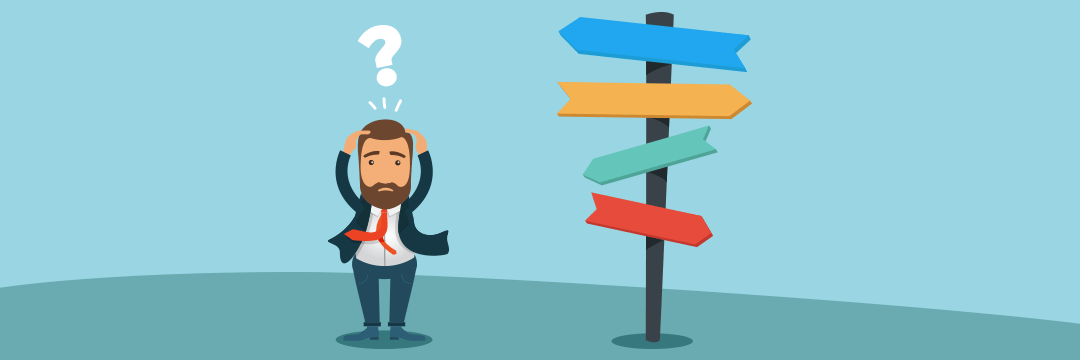Are you thinking about implementing digital signage but aren’t sure where to start? You’ve come to the right place!
Perhaps the first thing you should think about when you decide you want to deploy digital signage in your facility is who will see it. Will it be internal facing and employee focused, or external facing and member, resident, and/or public focused? For example, an internal facing system will show off safety information, company events, information about payroll, etc. while an external system will have features such as menus, maps, event information, membership information, etc. Knowing this will help a digital signage company’s graphic designers when it comes to designing your content.
What type of content?
Once you have your mind made up on who your digital signage will target, you can start thinking about your content, or what is displayed on the screen(s). Will your system be interactive (touchscreen) or non-interactive? If you are looking to include things like wayfinding, sign-up forms, calendars, or surveys, you’re looking at a touchscreen system. While they are more of an investment than a static screen, the opportunities you have with these are endless. There is always room to grow, try new things, and wow your audience with what you are presenting and what they can do with it. If you decide you’re interested in an interactive system, start thinking of the features and functionality you want your user interface to have and give it an identity. That way, when you go to talk with a company you can give them a better idea of what you’re looking for and get the most accurate pricing and quickest turnaround.
If you’re looking for digital menu boards, digital calendars, a scrolling gallery of images, a static directory, etc., you would most likely need a non-touch display. You first want to decide the main purpose of your signage, and then start thinking about content. Will your screen be zoned to include different sections, or will one image or video take over the screen? These are important things to think about as you talk to a digital signage team and their graphic designers.
What will your system look like?
Quantity

Looking for more information or ready to talk with someone? Contact us today!